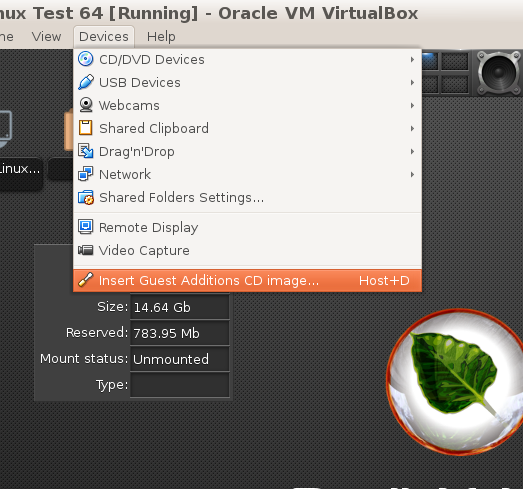VirtualBox and Bodhi as Guest
With VirtualBox (Host) installed you can install Bodhi Linux as a guest operating system.
Installing Bodhi
Install Bodhi as normal starting with step II of the general Bodhi install instructions.
Installing Guest Additions
Bodhi comes with generic virtual box support pre-installed. Before you install the official virtual box guest additions you need to remove these. Do so by running the command:
sudo apt-get purge virtualbox*
After this command completes select the Devices menu and then Insert Guest Additions CD Image:
This will add a Guest Additions link to your desktop. Open the folder with a double click and use the right click context menu to launch a terminal in the current directory:
In the terminal that opens run the command:
sudo ./VBoxLinuxAdditions.run
Type your password and press Enter.
When this completes you now have guest additions installed. Congrats!
Bodhi Linux Home
Bodhi Linux – Wiki Home Page
Bodhi Linux – Wiki Table of Contents