PCManFM
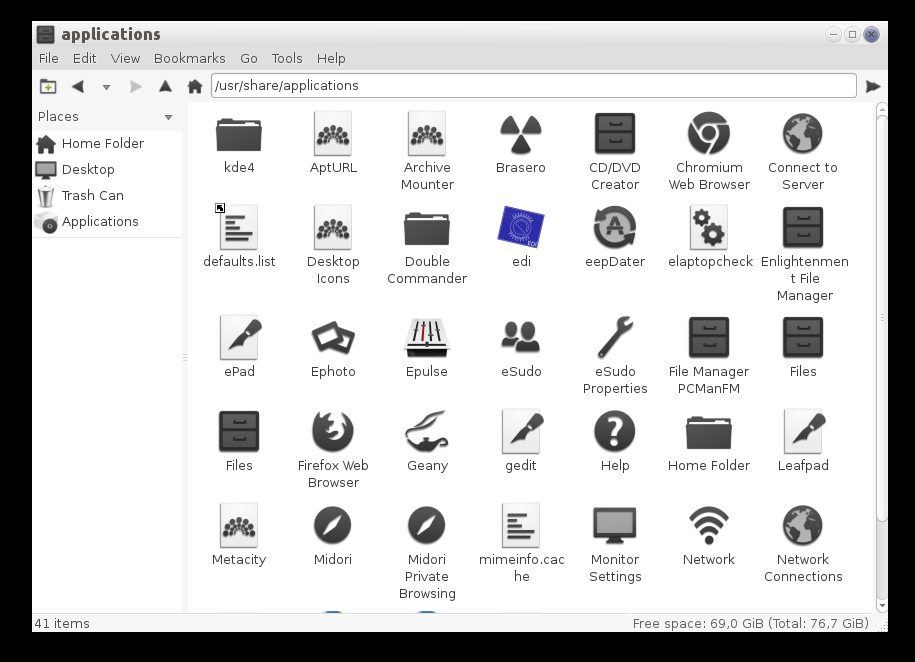
Category: File Managers
Software homepage: http://wiki.lxde.org/en/PCManFM
PCManFM’s features include:
- Full gvfs support with seamless access to remote filesystems (Able to handle sftp://, webdav://, smb://, …etc when related backends of gvfs are installed.)
- Thumbnails for pictures (default only for local pictures) with optional EXIF support
- Desktop management – shows wallpaper and desktop icons, highly customisable, with possibility to have different wallpapers on each desktop and on each monitor
- Bookmarks – saved places. You can see them in the left panel of PCManFM. Visible from other Gtk+ applications.
- Multilingual (translated in several languages)
- Can be started in one second on normal machine
- Tabbed windows (similar to Firefox tabs)
- Volume management (mount/unmount/eject, requires gvfs) with optional automounting
- Drag & Drop support
- Files can be dragged among tabs
- File association support (e.g. default application to open)
- Provides icon view, compact view, detailed list view and thumbnail view.
- Standard compliant (follows the FreeDesktop.org guidelines)
- Clean and user-friendly interface (GTK+ 2)
- Trash can support
- Applications menu virtual folder support
- Applications system menu full editing is available
- File system advanced search
- Optional two-panel view mode
- Full accessibility support for persons with disabilities
- A possibility to have different view options for some folders
- Customizable main window layout
- Third-party plugins support
- Extended terminal emulators support
- File templates support (both GNOME and KDE styles are supported) to simple creation of new files
Back to AppCenter File Managers
AppCenter Main Page
Bodhi Linux Home


 (38 votes, average: 4.32 out of 5)
(38 votes, average: 4.32 out of 5)