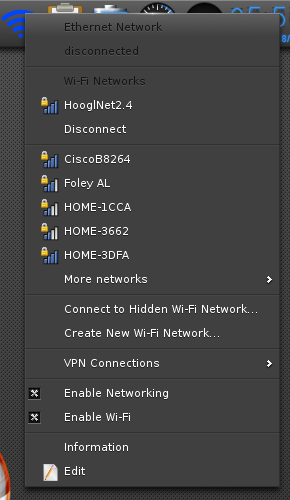Connecting to the Internet
Page Contents
Connecting to the Internet
Bodhi Linux makes connecting to the internet or your local network easy with the use of the Network Manager (nm-applet). The Network Manager is capable of managing many types of network connections, including Ethernet, Wi-Fi, mobile broadband, VPN and DSL.
If you are not connected to a network, you will see an icon similar to this on your Shelf:
Connections can be edited by left-clicking on the Network Manager icon, then selecting Edit Connections… to open the Advanced Network Configuration. Some connections will be configured automatically, such as Ethernet. Some, such as Wi-Fi, will need input from the user.
To connect to Wi-Fi, select your SSID (network name) and enter your password.
A connection should establish shortly after. The Network Manager icon changes its appearance once a connection is established. By default, Bodhi Linux will automatically connect to the Wi-Fi network you selected when it is detected as in range.
Troubleshooting Networking Issues
Connection issues can be notoriously difficult to diagnose, especially on a system that is not able to make a connection! If an Ethernet connection is not available and the steps above fail, our best advice is to find a system with a connection, then take a look at Networking / Wi-Fi FAQs.
Additional Resources
- Wiki: Networking / Wi-Fi FAQs
- Forums
- Discord (https://discord.gg/Qrn4rsP)
- IRC Chat (Server: irc.freenode.net; #bodhilinux)
Bodhi Linux Home
Bodhi Linux – Wiki Home Page
Bodhi Linux – Wiki Table of Contents